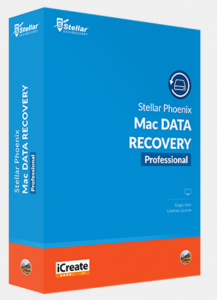
This software review has been created to explain what is Stellar Phoenix Mac Data Recovery Professional software and provide you with a review on how this data recovery tool works.
Stellar Phoenix, one of the leaders in data recovery programs out there has created a brand new tool for Macs. The tool is capable of performing advanced and deep scanning procedures in order to recover files that are deleted. According to Stellar Phoenix, it aims to be easy-to-use program, packed full of features that is also very lightweight and aims to solve all your data loss problems at a click of a button. We have decided to review Stellar Phoenix Mac Data Recovery to see if the program is actually as good as the company claims it to be.
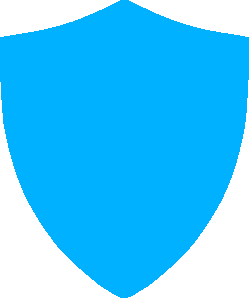
App Profile
| Name | Stellar Phoenix Mac Data Recovery Professional |
| Type | Data Recovery Software |
| Developer | Stellar Information Technology Pvt. Ltd. |
| Download Page | Stellar Data Recovery for Mac |
| Operating System | Mac OS (+macOS High Sierra 10.13, 10.12, 10.11, 10.10, 10.9, 10.8, 10.7 & 10.6) | License Price | $79.99 for the Pro version, $99. for the Premium version, $199 for Technician’s license (full features). |
| User Experience | Discuss Stellar Phoenix Windows Data Recovery in Our Forum |

Stellar Data Recovery for Mac – Main Features
Main User Interface
Similar to it’s Windows Data Recovery version, the Mac variant of Stellar Data Recovery also has a light design with tons of features that is very small in size and works in a very simplistic and speedy manner:
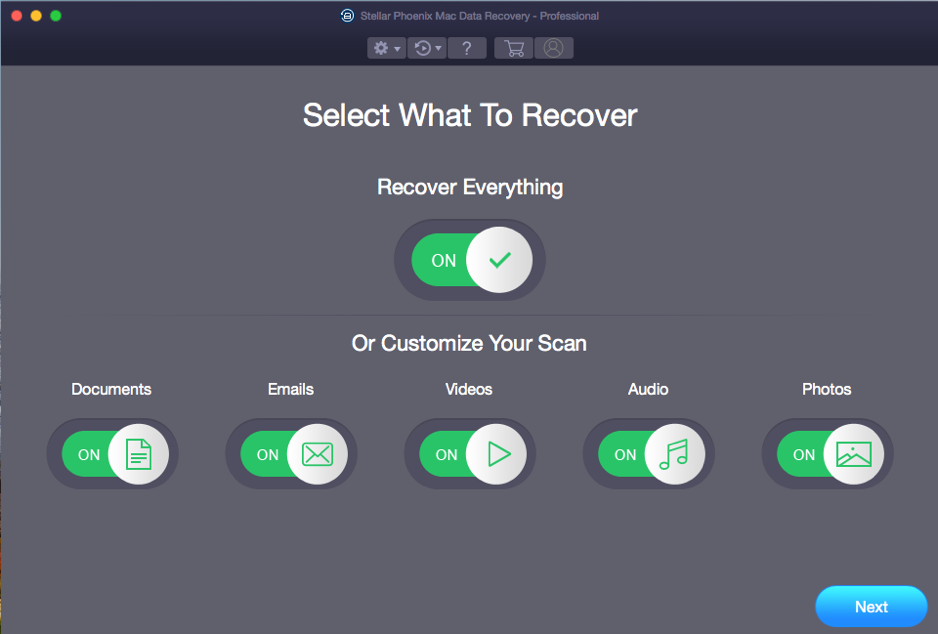
And the lightness of the program continues to show performance-wise as well. Stellar did not take a lot of the Mac’s ram during scanning and at no point did we notice slow downs, even with a web browser and several tabs opened in it. The Data Recovery offers simple and intuitive designn that hides advanced scanning scripts. Before starting the scanning process, Stellar Phoenix Mac Data Recovery asks which drive you want to recover files from and asks if you want to restore files, using it’s deep scanning feature:
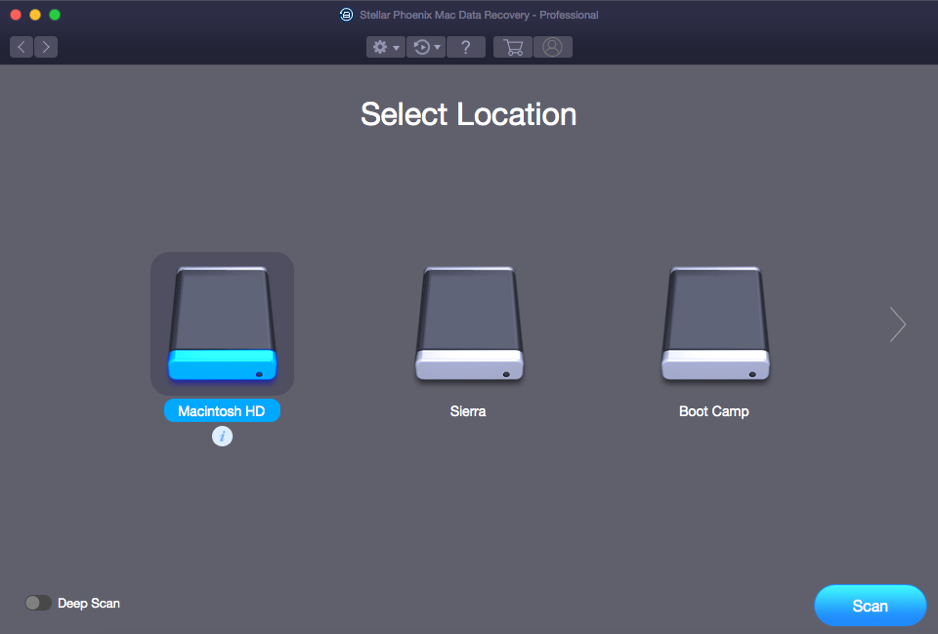
Scanning
The scanning process is quite pleasant to watch as well and it goes as far as to provide you with a preview of which images are recovered and even to what extent while scanning for them:
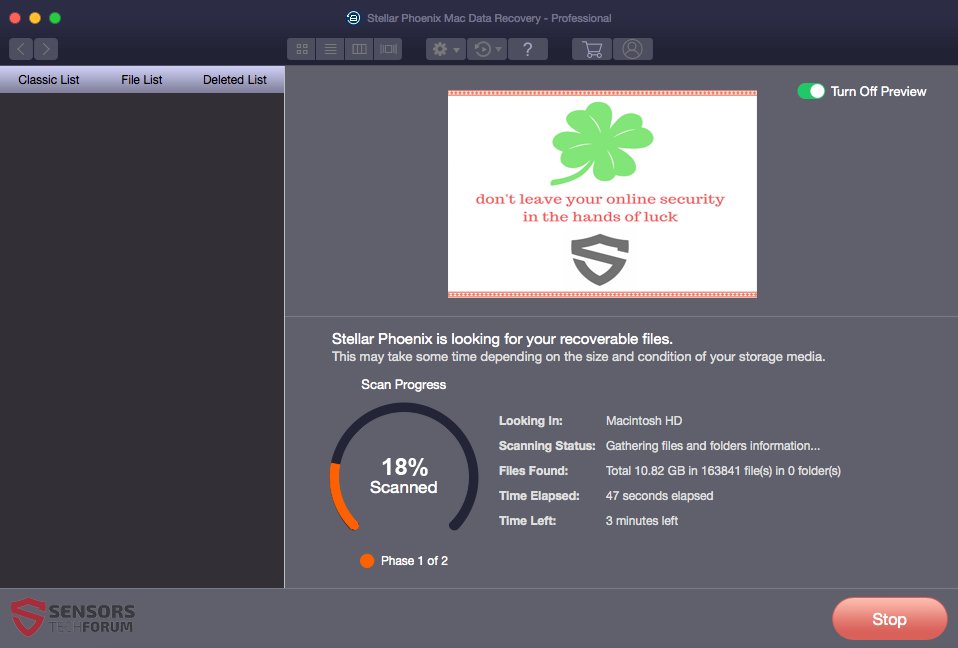
The scanning on the test Mac which we used took around 15 minutes time and to consider that this scan time was for a machine which was deep scanned, it is pretty impressive. Similar to the Windows version, Stellar Data Recovery for Mac was able to recover almost every file that was recently deleted, but after 1 reformat of a removal drive, it was only natural for the number of successfully recovered files to decrease, since their sectors can not be as easily detected and scrambled during the scanning process.
And by default the Mac Data Recovery will scan your Mac for any deleted and lost files, but if you have specific file types that you want to restore you can choose among:
- Documents.
- E-mails.
- Video files.
- Audio files.
- Photos.
This preference allows for a faster recovery process, since it looks for the specific types of files you are interested in, while skipping other less important files for you.
File Recovery Capabilities
Stellar Data Recovery for Mac has the capability of scanning through multiple file systems and recover files successfully from them. The file systems which are supported by this data recovery tool are the following:
- HFS
- HFS+
- FAT
- Ex-FAT
- NTFS
What caught our attention about this program is the unique feature it had to recover files from hard drives that are encrypted. This is particularly useful when it comes to encrypted storage devices that show issues with some files becoming corrupt. As long as the user has the password, Mac Data Recovery Pro will be able to gain access and recover the drive, based on the user’s preferences.
Another interesting feature of this program is the ability to recover files that are completely deleted, even from your Mac’s Trash. We have tried to set this up and the program asked us for a location to which we would like the recovered files to be placed and then did it’s job. It failed however to recover files that were Trashed several weeks and months ago, but it did it’s job adequately and managed to recover the deleted files.
Another interesting feature, concerning recovery is that Stellar Phoenix Mac Data Recovery pro can recover files from Time Machine backup drive, which is he default backup measure on Macs. Sometimes, this Time Machine backup can become corrupted or deleted by a bug, malware or other unwanted actions that may lead to this. This is why, Stellar Data Recovery for Mac also has a feature to recover data from the Time Machine viertual drives and restore data from them as it does with absolutely any other drive on your Mac.
Other Features
Among the other features of this program, besides the user-friendly interface with many benefits, the program also includes the ability to create images and store all your data in it and then compress it into a .DMG type of archives. And this is a feature which we recommend that you do once you install Stellar Phoenix Mac Data Recovery on your Mac, because it significantly lowers the risk of you losing your data again.
Another useful feature of Mac Data Recovery is the ability to recover files from devices, that are running macOS High Siera 10.13 distribution. This software can do the recover successful, although it took us several install steps to prepare it to do so.

What We Like
- Super lightweight and fast.
- Features image creation.
- Has the ability to scan trashed files.
- Supports MacOS Sierra.
- Deep scan retuns high rate of successfully recovered files.

What Is Missing
- Could have a lower price to be more competitive.
- The free trial version could allow for a demo of several recovered files to test the program before buying it.

Conclusion
 As a bottom line, with Stellar Phoenix Mac Data Recovery you do receive a lot for what you pay. The program is lightweight and looks so simple to use, that it can turn your 5 year old child into a data recovery specialist. The software could however offer more promotions and some free extras to attract more users. One thing however is for sure – with Stellar Data Recovery for Mac, you can rest assured that you are running a scan with one of the best, if not the best DR software in the business.
As a bottom line, with Stellar Phoenix Mac Data Recovery you do receive a lot for what you pay. The program is lightweight and looks so simple to use, that it can turn your 5 year old child into a data recovery specialist. The software could however offer more promotions and some free extras to attract more users. One thing however is for sure – with Stellar Data Recovery for Mac, you can rest assured that you are running a scan with one of the best, if not the best DR software in the business.




Great tool for Mac Data Recovery! I recovered the 4GB data that I lost by accidentally by emptying the trash. Thanks for sharing the reviews.