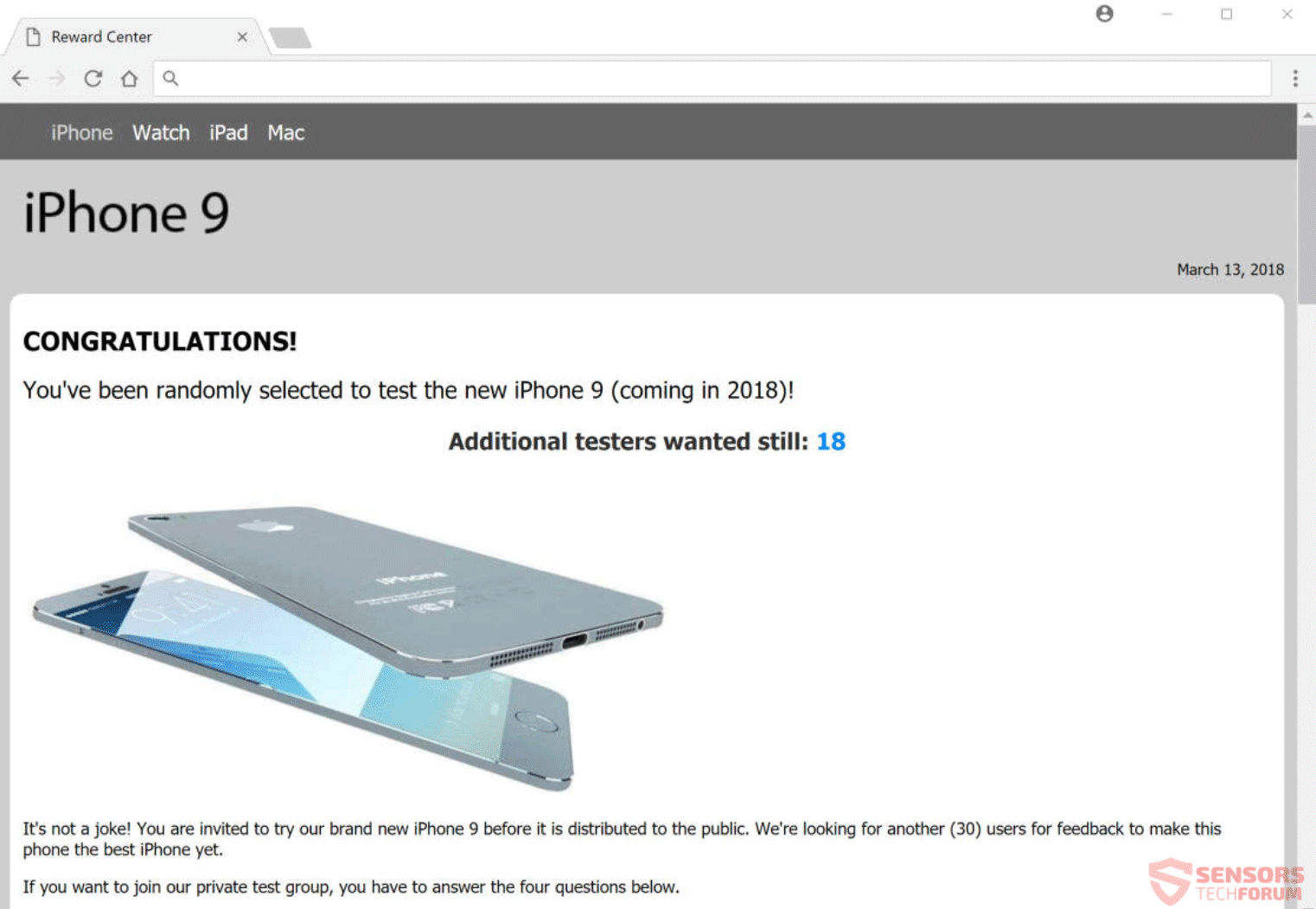This article will aid you to remove „You’ve been randomly selected to test the new iPhone 9“ messages. Follow the removal instructions for this adware scam given at the end.
„You’ve been randomly selected to test the new iPhone 9“ is a scam which is mainly seen through advertisements and fake surveys. Many websites host similar iPhone fake surveys on whole-page adverts. Any software related to it will keep loading adverts on your browsers, which classifies it as adware as well. The site suggests that you can get an iPhone 9 for testing purposes if you provide all of the information asked in a survey.

Threat Summary
| Name | You’ve been randomly selected to test the new iPhone 9 |
| Type | Adware, PUP |
| Short Description | Advertisements generated from this scam can display on websites and redirect you. |
| Symptoms | You keep seeing adverts in your browsers, like pop-ups, surveys, full-page ads, etc. You can get redirected from ads and links pushed by the adware. |
| Distribution Method | Freeware Installations, Bundled Packages |
| Detection Tool |
See If Your System Has Been Affected by malware
Download
Malware Removal Tool
|
| User Experience | Join Our Forum to Discuss You’ve been randomly selected to test the new iPhone 9. |

„You’ve been randomly selected to test the new iPhone 9“ Ads – Methods of Distribution
The „You’ve been randomly selected to test the new iPhone 9“ scam might distribute via a third-party installation setup. Applications connected to „You’ve been randomly selected to test the new iPhone 9“ adware can enter your PC, without your knowledge of that. Bundled packages and freeware setups could be distributing this adware. Installer setups like those could be set by default to install additional components. To avoid installations of such unwanted applications, you have to search for the Custom or Advanced settings. From there, you should be able to deselect any component that you deem unnecessary.
„You’ve been randomly selected to test the new iPhone 9“ scam might distribute itself by using websites which are hosting its ads. Websites like these often offer surveys for iPhones or other rewards and can have plenty of redirect links. Clicking on just one redirect link or advert could put the adware in your computer machine. In addition, banners, pop-ups as well as more kinds of adverts could be placed on the Internet to popularize this adware scam. These ad-types might redirect to one of the domains for this adware. All browsers which could be affected are: Mozilla Firefox, Google Chrome, Internet Explorer and Safari.

„You’ve been randomly selected to test the new iPhone 9“ Ads – Technical Information
„You’ve been randomly selected to test the new iPhone 9“ is the scam message showing on the main page for this adware that falsely promotes to give you an iPhone 9 for free. Not to mention that iPhone 9 is expected to be revealed on the 11th of September, 2018. Websites hosting the scam can load pop-ups and other advertising content as you use it. All such websites, along with their surveys and all kinds of applications associated with it, can generate heaps of advertisements.
You can view the main page of the website here:
„You’ve been randomly selected to test the new iPhone 9“ scam generates advertisements such as pop-up boxes, banners and some few others, as well. Lots of shopping deals related to iPhone could be generated by website like the one shown above. Except surveys, there might be different kinds of the scam showing shopping deals, discounts, coupons, and all kinds of content that is generated by adware in your browsers.
In the case your browser software and your computer machine have any program associated with this adware platform or related apps, you can witness a lot of sponsored content, targeted advertisements, and redirect links which show when surfing online.
The following is the scam message displayed on the main page of a website:
Congratulations!
You’ve been randomly selected to test the new iPhone 9 (coming in 2018).
Additional testers wanted still: 18It’s not a joke. You are invited to try out brand new iPhone 9 before it is distributed to the public. We’re looking for another (random number) users for feedback to make this phone the best iPhone yet.
If you want to join our private test group, you have to answer the four questions below.
As a “Thank you” gift, we will send an iPhone X 128 GB completely free! Stocks are limited so answer quickly, act NOW!
If you fall for the scam or simply click to continue with the survey, you will be shown the following questions:
- 1. Do you currently own any Apple products?
- 2. Which of these features would you most like to have on iPhone 9?
- 3. Which of these messages methods do you prefer?
- 4. Do you have a valid shipping address to receive your Apple product?
„You’ve been randomly selected to test the new iPhone 9“ related websites could spread links that can redirect you to other suspicious websites to generate traffic. This traffic can be turned into revenue from using a pay-per-click scheme. A huge number of the advertisements on the site might be associated with affiliates or partners of the shopping-oriented service. The adverts, plus all other sponsored content can collect information about you and your browsing activity. Advertisements tied to the „You’ve been randomly selected to test the new iPhone 9“ scam can be in the form of banners, pop-ups, pop-unders, surveys, plus in-text links ads. Other ad-types are not excluded from showing as well.

„You’ve been randomly selected to test the new iPhone 9“ Ads – Tracking and Data Collection
No Privacy Policy is present on any of the websites hosting the „You’ve been randomly selected to test the new iPhone 9“ scam or such a policy isn’t publicly accessible. This „You’ve been randomly selected to test the new iPhone 9“ scam could collect both personally and non-personally identifiable information about you and your browsing activities without you even knowing.
If you complete the survey, you will be asked to fill in the following personal details:
- Your full name
- Your physical address
- Your e-mail address
- Your telephone number
Not being able to see what is written in the Privacy Policy of a website hosting the scam, you won’t be able to know what information could be obtained from you. However, you can expect it to be bad. Not to mention that the domain hosting the adware can redirect you to websites that can also obtain information about you.
The „You’ve been randomly selected to test the new iPhone 9“ scam can be hosted on multiple Web domains. These domains could store cookies on your computer device. Cookies probably collect different data about you, ranging from non-personally identifying one to personally identifying one. That information is stored on servers related to the adware. Your IP address, physical location and similar details could be revealed to the makers of the adware through various outputs.
More tracking technologies besides browser cookies might be at play, too. If you do not approve of such an intrusion of your privacy, especially when you do not know how deep it goes, then you should consider removing this adware and all related files as quick as possible.
In case you do not like how your privacy is invaded and have a program related to the adware scam on your computer system, then you should remove the adware and its related files.

Remove „You’ve been randomly selected to test the new iPhone 9“ Adware
To remove „You’ve been randomly selected to test the new iPhone 9“ manually from your computer, follow the step-by-step instructions manual provided down here. If the manual removal does not get rid of the ads and shopping website from appearing, you should search for and remove any leftovers with an advanced anti-malware tool. Such a program can keep your computer secure in the future.
Preparation before removal of You’ve been randomly selected to test the new iPhone 9.
Before starting the actual removal process, we recommend that you do the following preparation steps.
- Turn off your phone until you know how bad is the virus infection.
- Open these steps on another, safe device.
- Make sure to take out your SIM card, as the virus could corrupt it in some rare cases.
Step 1: Clear iPhone or iPad History and Data to remove settings changed byYou’ve been randomly selected to test the new iPhone 9
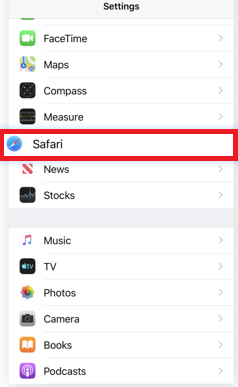


Step 2: Reset your iPhone to see if the suspicious behaviour is fixed and You’ve been randomly selected to test the new iPhone 9 stops infecting.

Step 3: Restore or Reset Your iPhone or iPad to removeYou’ve been randomly selected to test the new iPhone 9
If you have set up a backup on your iPhone or iPad, a good idea is to restore your device to an earlier time, when the virus was not present and the usage of your device was smooth and fast. Here is how to do it: