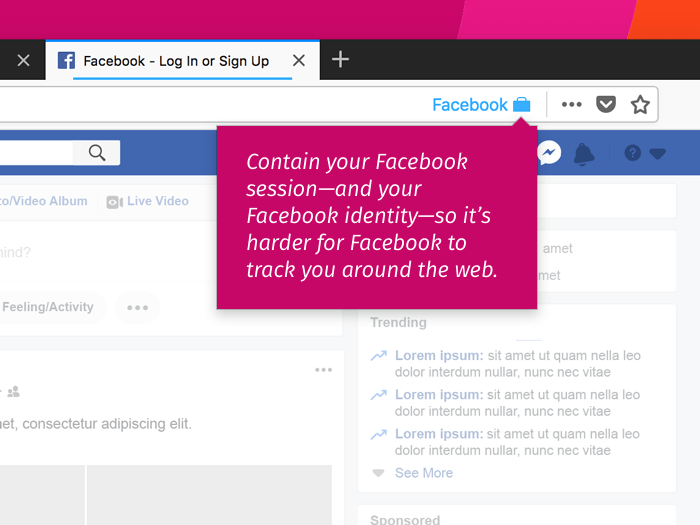Facebook Container is the name of a brand new add-on for Firefox that the Mozilla Foundation released to isolate Facebook and all of its domains from tracking users across the websites they visit while browsing. The add-on is built on top of Cointainers – an experimental feature that Mozilla tested last year.
What Was Containers All About?
As explained by Mozilla: “Containers let you create profiles in Firefox for all of your online lives. Custom labels and color-coded tabs help keep different activities — like online shopping, travel planning, or checking work email — separate.”
Furthermore, Containers are designed to store cookies separately, so that the user can log into the same site with a different account in each Container, and online trackers can’t connect his browsing in one container to another.
The tests involving Containers went flawlessly but Mozilla decided to leave it outside the core of its browser. Now, following the ongoing Facebook scandals, the organization has decided to make the feature available in the form of an add-on.
How Does Facebook Container Work?
The brand new add-on is built on top of the older experimental extension – Firefox Multi-Account Containers. The Facebook Container add-on for Firefox will activate automatically each time the user opens facebook.com. The first thing the add-on is set to do is delete any existing Facebook cookies. Then it will prompt the user to log back into their account. Facebook Contaner will then create an additional database where all Facebook-related data (cookies, cache data) will be kept.
The add-on should use the data only when the user browses the main Facebook website. A blue indicator should be displayed in the address bar each time the add-on is activated.
In addition:
– If you click on a non-Facebook link or navigate to a non-Facebook website in the URL bar, these pages will load outside of the container.
– Clicking Facebook Share buttons on other browser tabs will load them within the Facebook Container. You should know that using these buttons passes information to Facebook about the website that you shared from.
As we mentioned earlier, the add-on is designed to block Facebook domains from loading which should stop the social network from tracking users while browsing online. As to how Facebook has been following users around the web – via its embedded social widgets and buttons which are present on many websites.
Keep in mind that some features may not be working properly after installing the add-on- such as logging to external websites with Facebook credentials.